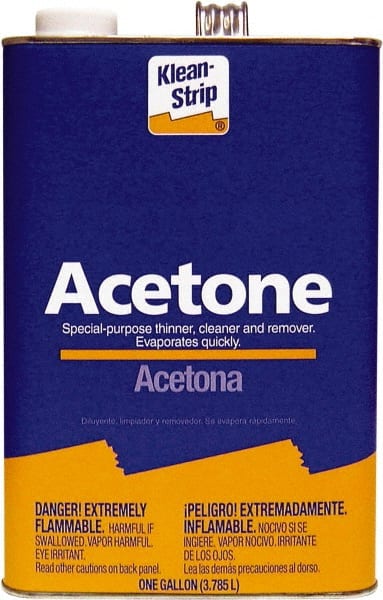Unveiling the Significance of CAGE Codes: A Comprehensive Guide
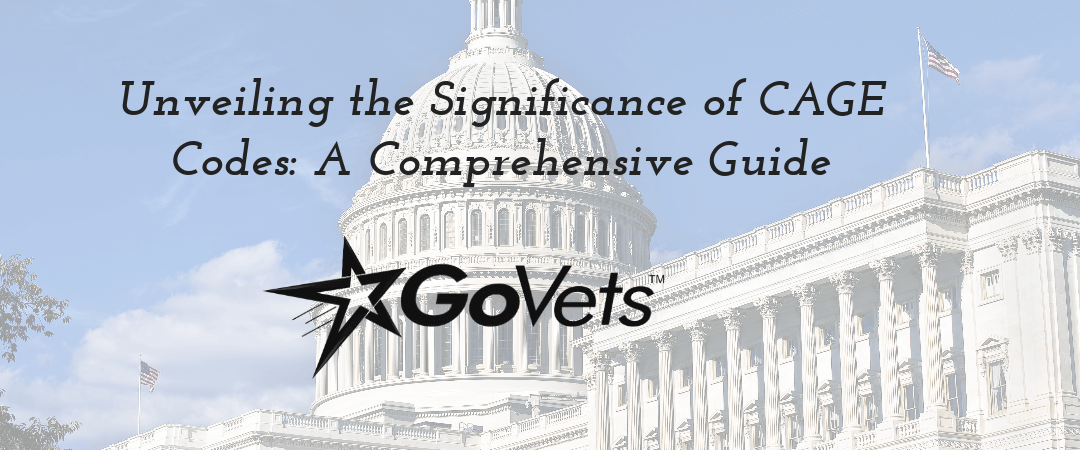
1. Introduction
The world of government contracting operates under its own set of rules, intricacies, and identifiers. Among these identifiers, CAGE codes stand tall, serving as gateways to opportunities and connections within the realm of federal and state procurement. This guide aims to unravel the significance of CAGE codes, shedding light on their role in securing contracts, fostering transparency, and driving business growth.
2. Understanding CAGE Codes
CAGE Codes: An Overview
A CAGE (Commercial and Government Entity) code is a unique five-character identifier assigned to entities that engage in business with the U.S. federal government. It serves as a standardized method of identifying organizations, suppliers, and contractors in government procurement processes. CAGE codes are integral to various facets of government interactions, from contract awarding to tracking supplier performance.
3. Top Organizations Utilizing CAGE Codes for Contracts
An Echelon of Opportunity: CAGE Codes in Action
Numerous organizations heavily rely on CAGE codes to facilitate their procurement processes. The Department of Defense, General Services Administration (GSA), NASA, and other federal agencies feature prominently in this list. While the specific organizations may vary over time, the pattern remains consistent: CAGE codes streamline communication, enhance transparency, and expedite contract awarding.
4. Accessing the CAGE Code List
Navigating the Identifier Universe
To access the complete list of CAGE codes, businesses can turn to the Defense Logistics Agency's (DLA) Defense Logistics Information Service (DLIS). This online resource provides a comprehensive repository of CAGE codes and the associated entities. Armed with this list, businesses can explore potential partners, competitors, and collaborators within the government contracting sphere.
5. The Assignment of CAGE Codes
Unlocking Your Identifier
CAGE codes are assigned by the Defense Logistics Agency (DLA) through its Defense Logistics Information Service (DLIS). Businesses can request a CAGE code by submitting relevant information about their organization and its government-related activities. The assignment process involves verification and validation to ensure accuracy and integrity in the government's contractor database.
6. Tracing the Evolution of CAGE Codes
A Journey Through Time
The history of CAGE codes dates back to the Cold War era, when the U.S. Department of Defense introduced the system to streamline procurement processes. Over the years, CAGE codes have evolved to encompass a broader range of government interactions, fostering transparency, accountability, and efficient resource allocation.
7. Limitations on CAGE Code Applications
Quantifying the Identifier
While businesses can possess multiple CAGE codes, there are limitations to prevent misuse. Entities are typically limited to a certain number of active CAGE codes, ensuring that the system remains streamlined and accurate. This limitation encourages organizations to use CAGE codes strategically for relevant activities.
8. Government Forms and Portals Requiring CAGE Codes
The Intersection of Codes and Forms
Various government forms and portals require businesses to provide their CAGE codes as part of the registration and contracting process. Entities seeking to do business with the government must accurately input their CAGE codes to ensure seamless communication, accurate contract awarding, and compliance with procurement regulations.
9. Strategizing CAGE Codes for Business Success
Strategic Decisions: A Catalyst for Growth
Selecting the right CAGE codes is a strategic decision that can significantly impact a business's prospects in government contracting. By accurately representing their offerings, businesses enhance their visibility within relevant industries, attracting potential clients, partners, and collaborators seeking specific products or services.
10. Navigating the Risks of Inaccurate CAGE Code Classification
The Perils of Misclassification
Misclassifying products or services under incorrect CAGE codes can lead to missed opportunities and significant setbacks. Inaccurate classification can hinder market analysis, distort industry data, and even exclude businesses from valuable government contracts. Precise CAGE code assignment is essential to avoid these risks and position businesses for success.
11. CAGE Codes in Government Contracting
Unlocking the Path to Contracts
CAGE codes play a pivotal role in government contracting. Government agencies utilize CAGE codes to identify, evaluate, and award contracts to entities that align with their needs. Accurate CAGE code representation increases the likelihood of being considered for contracts that match an entity's capabilities, fostering transparency and efficiency in the procurement process.
12. Seizing Opportunities: The Role of CAGE Codes
Opportunity Beckons
Entities that lack CAGE codes risk missing out on valuable opportunities within the government contracting arena. CAGE codes serve as gateways to collaborations, contracts, and partnerships. Businesses without these identifiers limit their visibility and accessibility, potentially sacrificing growth and development in the dynamic world of government procurement.
13. CAGE Codes for Precise Product Classification
Pinpointing Products and Services
Just as CAGE codes apply to organizations, they can also play a role in classifying individual products and services. Assigning specific CAGE codes to products ensures accurate categorization, facilitating procurement processes and enhancing communication between suppliers and buyers.
14. Meaning of Each Character in CAGE codes:
A CAGE (Commercial and Government Entity) code is a unique identifier assigned to entities doing business with the U.S. federal government. It consists of a five-character alphanumeric code, where each character holds specific significance in conveying information about the entity. Here's what each character in a CAGE code represents:
Position 1: First Character
- The first character of a CAGE code represents the "Company Prefix." It provides information about the country of registration or the type of entity.
- A code starting with a numeric digit (0-9) indicates a U.S. entity or a foreign entity doing business in the U.S.
- A code starting with an alphabetic character (A-Z) indicates a foreign entity not doing business in the U.S.
- This character helps identify the geographic origin or registration status of the entity.
Position 2: Second Character
- The second character of a CAGE code is also known as the "Security Category."
- It provides information about the level of security clearance the entity possesses, which is relevant for entities involved in defense-related contracts.
- The character can be either a numeric digit (0-9) or an alphabetic character (A-Z).
Positions 3-5: Third to Fifth Characters
- The third to fifth characters of a CAGE code are known as the "Unique Entity Identifier" or "Entity Specific Suffix."
- These characters are assigned by the entity itself to create a unique identifier within its category.
- The combination of these characters helps distinguish between different entities with the same Company Prefix and Security Category.
- The characters can include numeric digits (0-9) and alphabetic characters (A-Z).
In summary, a CAGE code is composed of five characters, each providing specific information about the entity's origin, security clearance level, and a unique identifier. This structured format ensures that each CAGE code is distinctive and helps facilitate accurate identification of entities in government contracting processes.
15. Corporate Limitations on CAGE Code Assignments
Yes, companies can have more than one CAGE (Commercial and Government Entity) code under certain circumstances. The allocation of multiple CAGE codes is subject to specific regulations and considerations, but it's not uncommon for entities to possess multiple codes. Here are some scenarios in which companies might have more than one CAGE code:
- Multiple Locations: Companies with multiple physical locations, branches, or facilities might be assigned separate CAGE codes for each location. This differentiation helps in accurately identifying and tracking the activities of each location in government contracting.
- Diverse Activities: If a company engages in diverse activities or operates in different industries, it might require distinct CAGE codes to represent each area of operation. This is particularly relevant when the activities fall under separate industry classifications.
- Subsidiaries or Divisions: Large corporations with subsidiaries or divisions that function independently in government contracting may have unique CAGE codes for each subsidiary or division. This allows for separate tracking and reporting of each entity's contracts and interactions.
- Security Clearances: Entities that handle classified information or have varying levels of security clearance might be assigned separate CAGE codes based on their security requirements.
- Legal or Structural Changes: Mergers, acquisitions, name changes, or other legal or structural changes within a company might result in the need for new CAGE codes to reflect the altered entity.
- International Operations: Companies with international operations might require separate CAGE codes for their U.S. and non-U.S. activities, especially if they engage in government contracting abroad.
It's important to note that while having multiple CAGE codes is possible, there are limitations to prevent misuse or unnecessary complexity. Entities are typically limited to a certain number of active CAGE codes, and obtaining additional codes is subject to validation and verification by the appropriate authorities.
Entities should carefully consider whether having multiple CAGE codes is necessary for their operations and ensure that each code accurately represents the specific activity or location it pertains to. Accurate and strategic use of CAGE codes enhances transparency, streamlines communication, and facilitates successful engagement in government contracting activities.
16. Applying for CAGE Codes
To apply for a CAGE (Commercial and Government Entity) code, you need to go through the Defense Logistics Agency (DLA), specifically its Defense Logistics Information Service (DLIS). Here's the process you can follow to apply for a CAGE code:
- Access the SAM System: Start by accessing the System for Award Management (SAM) website. SAM is the central repository for various information related to government contracting, including CAGE codes.
- Register or Log In: If you're not already registered in SAM, you'll need to create an account. If you have an existing account, log in using your credentials.
- Enter Required Information: Once logged in, navigate to the "Register/Update Entity" section. You'll be prompted to provide various details about your organization, including its legal name, address, contact information, and tax identification number.
- Select Request for CAGE Code: During the registration process, you'll come across a section where you can request a CAGE code. Indicate your intention to request a CAGE code, and the SAM system will guide you through the necessary steps.
- Complete the Online Form: You'll need to complete an online form that gathers additional information about your organization and its activities. This form helps the DLA verify your eligibility for a CAGE code and ensures that the information you provide is accurate.
- Submit Supporting Documentation: Depending on your organization's structure and activities, you may be required to submit supporting documentation to verify your request. This documentation might include business licenses, tax identification documents, and other relevant materials.
- Review and Submit: Review all the information you've provided and ensure its accuracy. Once you're confident that everything is correct, submit your application.
- Wait for Approval: After submitting your application, the DLA will review your request and the supporting documentation. If everything is in order, they will assign a CAGE code to your organization.
- Receive CAGE Code: Once your application is approved, you will receive your assigned CAGE code. This code will be used to uniquely identify your organization in government contracting processes.
It's important to note that the process might vary slightly depending on the specifics of your organization and the current procedures in place. The SAM system provides guidance and assistance throughout the application process, ensuring that you accurately complete each step.
Keep in mind that obtaining a CAGE code is a crucial step for businesses seeking to engage in government contracting activities. Accurate and up-to-date information is essential, as the CAGE code will be used for various interactions with government agencies and contractors.
17. CAGE Code Requirement for SAM.Gov
Yes, you generally need a CAGE (Commercial and Government Entity) code to add your company information on SAM.gov (System for Award Management). SAM.gov is the primary registration and database system used by the U.S. federal government for government contracting purposes. It allows entities to register and provide essential information that is used for contracting, procurement, and financial transactions.
When registering or updating your company information on SAM.gov, you will be required to provide your CAGE code as part of the registration process. The CAGE code serves as a unique identifier for your company within government contracting activities and helps ensure accurate tracking and communication.
Here's how the process typically works:
- Access SAM.gov: Visit the SAM.gov website and either log in to your existing account or create a new one.
- Provide Company Information: During the registration or update process, you'll be prompted to provide various details about your company, including its legal name, address, contact information, size, ownership type, and more.
- Enter CAGE Code: As part of the registration process, you will need to enter your company's CAGE code. The CAGE code uniquely identifies your company and helps link your information to relevant government contracts and procurement activities.
- Complete Additional Information: Depending on your company's activities, you may be required to provide additional information, such as your Dun & Bradstreet (D-U-N-S) number, taxpayer identification number (TIN), and other details relevant to government contracting.
- Review and Submit: Review all the information you've provided to ensure its accuracy. Once you're confident that the information is correct, submit your registration or update.
- Confirmation and Activation: After submitting your information, you'll receive confirmation of your submission. SAM.gov will process your registration or update and activate your profile once the information is verified.
Having a CAGE code is crucial for accurately identifying your company within government systems and interactions. It helps government agencies and contractors quickly and reliably access your company's information for various contracting and procurement purposes. Therefore, before registering or updating your company information on SAM.gov, ensure that you have your valid and accurate CAGE code at hand.
Conclusion
In the intricate realm of government contracting, CAGE codes emerge as essential tools for transparency, efficiency, and growth. From their historical origins to their role in contract awarding, CAGE codes serve as beacons that guide businesses through the labyrinthine landscape of procurement. Embracing CAGE codes isn't just a bureaucratic requirement; it's a strategic decision that unlocks opportunities, fosters connections, and positions businesses for success within the intricate tapestry of government interactions.
Product Recommendations:
We hope you enjoyed GoVets insights on CAGE codes. Check out these daily promos and use code DAILYDEALS to save 20%. Shop, Save, Support Veterans.